



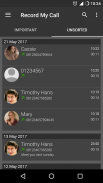


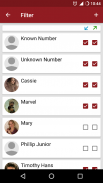




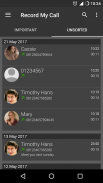


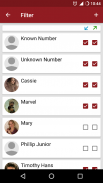




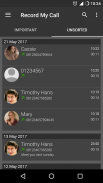


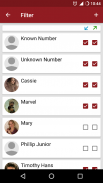




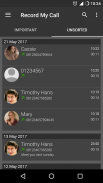


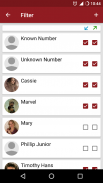




وصف لـ RMC: Android Call Recorder
Open app from this link
RMC - Record My Call has a basic purpose to record all your call (incoming and outgoing). Please be noticed that due to limitation of Android phone (hardware and software), this program only can record from microphone. Please turn on the loudspeaker during conversation to get clear voice from the other side. All conversations are recorded under file “RecordMyCall” file in memory card. Please use speaker to get a better record quality during call.
Note:
•Please check 'Show Notification' or disable 'Hide Mode' from setting if your call is split into a couple files.
•Please enter your passcode with format **** on dialer app. This code will open the application RMC when you choose hide mode. You can uninstall and re-install the application to reset the password. It will not delete your recording, but you need to setup the application again.
Features:
•Record all incoming and outgoing call automatic and manual mode
•Movable manual record button
•Support two folders to keep the recordings (unsorted and important)
•Advance search with many option to find recordings
•Automatic filter recording based on 'Known Number', 'Unknown Number', and selected contacts (incoming / outgoing call)
•Advance rename recording files
•Show / hide recording notification
•Auto delete recording if not reach certain time (optional)
•Show review after call (optional)
•Support mp3, amr, mp4, 3gp and wav audio format
•Customable channel (mono/stereo), sample rate, and bitrate
•Gain volume (multiply audio input) with mp3 format
•Auto cleanup unsorted recordings for certain time (optional)
•Support trash folder to avoid accidental deletion
•Auto delete trash regularly
•Change recording home folder
•Backup and restore setting
•Support 4 digit passcode
•Totally hide application (seamless recording)
•Play recording in the background (recording still play when press home button)
•Automatic upload to Dropbox or / and Google Drive in the background
Currently the app does not work on some phones. Please go to my website for phone compatibility (http://nathanielkh.blogspot.com/2012/09/compatibility-phones.html) before install it. You can also download the apk from the same website if Android Market does not provide the link.
Permission:
•Read Phone Status: Detect incoming + outgoing call
•Record Audio: Record call
•Read Contacts: Filtering contact (which recorded or not) + Renaming file based on contact name
•Read / Write Storage: Store recording files on USB storage or SD-card
•Google Account: Upload recordings to Google Drive for backup
•Internet Connection: Upload recordings to Google Drive + Dropbox for backup
•Bluetooth: Different action if phone connected to Bluetooth
•Prevent From Sleeping: Prevent fail recording for long call
•Change Audio Setting: Turn on loudspeaker by option
The new interface only available for ICS and above.
Thanks for the translators
http://nathanielkh.blogspot.com/2013/06/rmc-translator.html
افتح التطبيق من هذا الرابط
RMC - سجل مكالمتي له غرض أساسي لتسجيل جميع مكالمتك (الواردة والصادرة). يرجى ملاحظة أنه بسبب قيود هاتف Android (الأجهزة والبرامج) ، يمكن لهذا البرنامج التسجيل فقط من الميكروفون. يرجى تشغيل مكبر الصوت أثناء المحادثة للحصول على صوت واضح من الجانب الآخر. يتم تسجيل جميع المحادثات تحت ملف "RecordMyCall" في بطاقة الذاكرة. يرجى استخدام السماعة للحصول على جودة تسجيل أفضل أثناء المكالمة.
ملحوظة:
& bull ؛ يرجى تحديد "إظهار الإشعار" أو تعطيل "إخفاء الوضع" من الإعداد إذا تم تقسيم مكالمتك إلى ملفين.
& bull؛ يرجى إدخال رمز المرور الخاص بك بتنسيق ** ** على تطبيق المسجل. سيفتح هذا الرمز تطبيق RMC عند اختيار وضع إخفاء. يمكنك إلغاء تثبيت التطبيق وإعادة تثبيته لإعادة تعيين كلمة المرور. لن يحذف التسجيل الخاص بك ، ولكن عليك إعداد التطبيق مرة أخرى.
ميزات:
& الثور ؛ تسجيل جميع المكالمات الواردة والصادرة وضع التلقائي واليدوي
والثور ؛ المنقول زر التسجيل اليدوي
& الثور ؛ دعم مجلدين للحفاظ على التسجيلات (لم يتم فرزها وهامة)
& الثور ؛ بحث متقدم مع العديد من الخيارات للعثور على التسجيلات
& bull ؛ تسجيل الفلتر التلقائي بناءً على "الرقم المعروف" ، "الرقم غير معروف" ، وجهات الاتصال المحددة (مكالمة واردة / صادرة)
والثور ؛ المسبق إعادة تسمية ملفات التسجيل
& الثور ؛ إظهار / إخفاء إخطار التسجيل
& bull ؛ تسجيل تلقائي للحذف إن لم يصل إلى وقت معين (اختياري)
& bull ؛ إظهار المراجعة بعد المكالمة (اختياري)
دعم ملفات MP3 و amr و mp4 و 3 gp و wav
& الثور ؛ قناة قابلة للتخصيص (أحادية / استريو) ومعدل العينة ومعدل البت
& الثور ؛ كسب حجم (إدخال الصوت مضاعفة) مع تنسيق mp3
& bull ؛ التنظيف التلقائي للتسجيلات غير المصنفة لفترة زمنية معينة (اختياري)
& الثور ؛ دعم سلة المهملات لتجنب الحذف العرضي
& الثور ؛ الحذف التلقائي للقمامة بانتظام
& الثور ؛ تغيير تسجيل مجلد المنزل
والثور ؛ النسخ الاحتياطي واستعادة الإعداد
والثور ؛ دعم رمز المرور 4 أرقام
& bull ؛ إخفاء التطبيق بالكامل (التسجيل السلس)
& bull ؛ تشغيل التسجيل في الخلفية (لا يزال التسجيل يلعب عند الضغط على زر الصفحة الرئيسية)
& bull؛ التحميل التلقائي إلى Dropbox أو / و Google Drive في الخلفية
لا يعمل التطبيق حاليًا على بعض الهواتف. يرجى الانتقال إلى موقع الويب الخاص بي للتوافق مع الهاتف (http://nathanielkh.blogspot.com/2012/09/compatibility-phones.html) قبل تثبيته. يمكنك أيضًا تنزيل ملف apk من نفس الموقع إذا كان Android Market لا يوفر الرابط.
الإذن:
& الثور ؛ قراءة حالة الهاتف: كشف مكالمة واردة + الصادرة
& الثور ؛ تسجيل الصوت: سجل المكالمات
& bull؛ قراءة جهات الاتصال: تصفية جهة الاتصال (التي سجلت أم لا) + إعادة تسمية الملف بناءً على اسم جهة الاتصال
& الثور ؛ القراءة / الكتابة التخزين: تخزين ملفات التسجيل على وحدة تخزين USB أو بطاقة SD
& bull؛ حساب Google: تحميل التسجيلات إلى Google Drive للنسخ الاحتياطي
اتصال إنترنت: تحميل التسجيلات إلى Google Drive + Dropbox للنسخ الاحتياطي
& bull؛ Bluetooth: إجراء مختلف في حالة اتصال الهاتف بـ Bluetooth
والثور ؛ منع من النوم: منع تسجيل الفشل للمكالمة الطويلة
تغيير إعدادات الصوت: قم بتشغيل مكبر الصوت حسب الخيار
الواجهة الجديدة متوفرة فقط لـ ICS وما فوق.
شكرا للمترجمين
http://nathanielkh.blogspot.com/2013/06/rmc-translator.html
Open app from this link
RMC - Record My Call has a basic purpose to record all your call (incoming and outgoing). Please be noticed that due to limitation of Android phone (hardware and software), this program only can record from microphone. Please turn on the loudspeaker during conversation to get clear voice from the other side. All conversations are recorded under file “RecordMyCall” file in memory card. Please use speaker to get a better record quality during call.
Note:
•Please check 'Show Notification' or disable 'Hide Mode' from setting if your call is split into a couple files.
•Please enter your passcode with format **** on dialer app. This code will open the application RMC when you choose hide mode. You can uninstall and re-install the application to reset the password. It will not delete your recording, but you need to setup the application again.
Features:
•Record all incoming and outgoing call automatic and manual mode
•Movable manual record button
•Support two folders to keep the recordings (unsorted and important)
•Advance search with many option to find recordings
•Automatic filter recording based on 'Known Number', 'Unknown Number', and selected contacts (incoming / outgoing call)
•Advance rename recording files
•Show / hide recording notification
•Auto delete recording if not reach certain time (optional)
•Show review after call (optional)
•Support mp3, amr, mp4, 3gp and wav audio format
•Customable channel (mono/stereo), sample rate, and bitrate
•Gain volume (multiply audio input) with mp3 format
•Auto cleanup unsorted recordings for certain time (optional)
•Support trash folder to avoid accidental deletion
•Auto delete trash regularly
•Change recording home folder
•Backup and restore setting
•Support 4 digit passcode
•Totally hide application (seamless recording)
•Play recording in the background (recording still play when press home button)
•Automatic upload to Dropbox or / and Google Drive in the background
Currently the app does not work on some phones. Please go to my website for phone compatibility (http://nathanielkh.blogspot.com/2012/09/compatibility-phones.html) before install it. You can also download the apk from the same website if Android Market does not provide the link.
Permission:
•Read Phone Status: Detect incoming + outgoing call
•Record Audio: Record call
•Read Contacts: Filtering contact (which recorded or not) + Renaming file based on contact name
•Read / Write Storage: Store recording files on USB storage or SD-card
•Google Account: Upload recordings to Google Drive for backup
•Internet Connection: Upload recordings to Google Drive + Dropbox for backup
•Bluetooth: Different action if phone connected to Bluetooth
•Prevent From Sleeping: Prevent fail recording for long call
•Change Audio Setting: Turn on loudspeaker by option
The new interface only available for ICS and above.
Thanks for the translators
http://nathanielkh.blogspot.com/2013/06/rmc-translator.html











